AI White Paper Generator
Establish Authority with Insightful, Professional White Papers
In the world of business and thought leadership, white papers are your golden ticket to building trust, showcasing expertise, and generating leads. But let’s face it—writing one from scratch can feel daunting, especially when you’re short on time or unsure of the structure.
That’s where Bit.ai’s White Paper Generator steps in—your smart shortcut to crafting data-driven, persuasive white papers without the hassle. No more staring at a blinking cursor or juggling between style guides. Just streamlined, sophisticated content—ready to impress.
So let’s explore what this powerful White Paper Generator is all about, why your team needs it, and how Bit.ai makes the process effortless from start to finish.
What is a White Paper?
A White Paper Generator is your AI-powered content strategist—designed to help you create professional, research-backed documents that educate, persuade, and inform your target audience. Whether you’re launching a product, exploring an industry trend, or making a case for change, Bit.ai’s generator helps you deliver the message clearly and credibly.
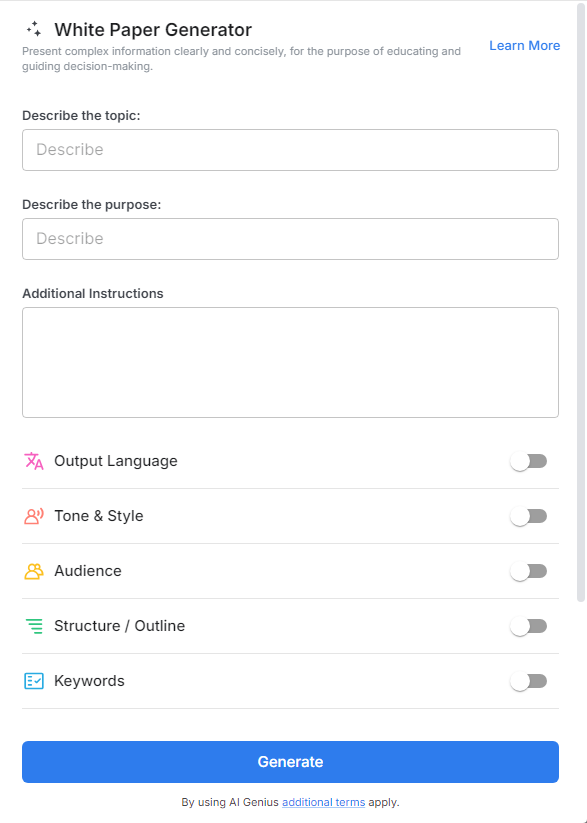
Why Use a White Paper?
- Lead Magnet: White papers are ideal for capturing high-quality leads by offering deep, valuable insights to your audience.
- Thought Leadership: Position yourself or your brand as a trusted authority in your field.
- Persuasive Storytelling: Combine data and narrative to educate readers and drive action.
- Credibility Builder: With clean formatting and solid research, you build trust from the very first page.
- Versatile Format: Use it to pitch ideas, introduce new frameworks, or present market findings—perfect for B2B or internal strategies.
Why Use Bit.ai to Generate White Papers?
Bit.ai takes the complexity out of white paper creation and replaces it with an elegant, guided process. It’s perfect for teams or solo professionals who want to produce research-driven content without wasting time or compromising quality.
- Structured Frameworks: Choose from expertly designed templates tailored for industry analysis, product briefs, research summaries, and more.
- Custom Content Flow: Organize your white paper into logical sections like Executive Summary, Problem, Solution, Data, and Conclusion—effortlessly.
- Visual & Interactive: Add charts, graphics, embedded videos, or tables to elevate your storytelling and data presentation.
- Voice & Tone Options: Choose formal, persuasive, or conversational tones to suit your target audience.
- Smart Collaboration: Co-write and review with team members in real time to polish and perfect before publishing.
- Brand Consistency: Maintain your colors, fonts, and tone across every white paper with Bit.ai’s design flexibility.
- Searchable & Shareable: Host it online, export as a polished PDF, or send a live document link to prospects and stakeholders.
How to Use White Paper Generator
1. Open a new document

2. Type @ on a blank line to open up the AI Writing Assistant.

3. Search Instagram Post Generator from the template search field on the left sidebar.

4. Fill out the quick Instagram Post Generator entry form, and Bit.ai will generate a customized post.

5. Choose ‘Advanced Options’ to adjust tone, structure, and any specific content preferences.

6. Click ‘Insert’ to generate your custom white paper—ready to refine, share, or publish.
