AI Video Script Generator
Transform Your Ideas into Captivating Video Scripts with Ease
In the world of video content, a great script is the foundation of every impactful story. Whether you’re filming a product launch, a tutorial, or a social media ad, a well-crafted script keeps your message clear, engaging, and on-point. But scripting can be daunting—how do you organize ideas, keep your tone consistent, and avoid endless rewrites? That’s where Bit.ai’s Video Script Generator comes in, making scriptwriting faster, simpler, and more effective.
Let’s dive into how this tool can revolutionize your video production process, helping you go from concept to camera-ready script in no time.
What is a Video Script Generator?
Think of Bit.ai’s Video Script Generator as your own virtual screenwriter—an AI-powered tool designed to take your ideas and transform them into polished, structured scripts. With intuitive templates and customizable options, it guides you in creating video scripts that grab attention, tell your story, and connect with your audience, all without the hassle of starting from scratch.
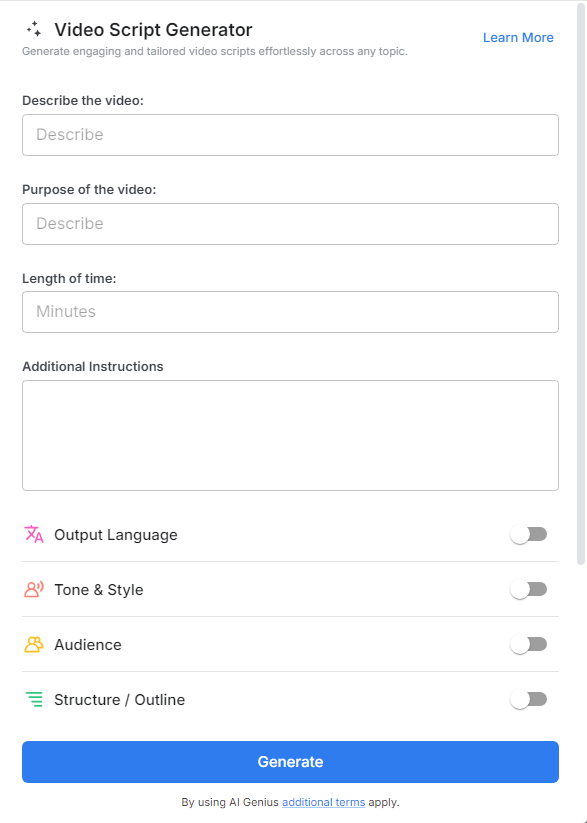
Why Use a Video Script Generator?
Whether you’re crafting a YouTube tutorial, product demo, or viral ad, here’s why a script generator is your creative shortcut:
- Speeds Up the Process: Writing from scratch takes time—and brainpower. A script generator gives you a strong starting point, helping you shape ideas faster without staring at a blank page. More flow, less frustration.
- Keeps Messaging Sharp: With built-in prompts and structure, script generators help you stay focused on what matters: clarity, value, and engagement. No more rambling intros or confusing calls to action.
- Adapts to Any Style: Need a snappy TikTok or a formal corporate voiceover? Script generators let you tailor tone, format, and language so your message always hits the mark—wherever it lands.
- Boosts Team Collaboration: When your team’s working from a clean, consistent script, everyone—from actors to editors—knows the vision. Less back-and-forth, more execution.
Why Use Bit.ai’s Video Script Generator?
- Instant Structure & Flow: Bit.ai’s Video Script Generator provides a structured framework for each type of video, whether it’s a tutorial, promo, or testimonial. This tool helps you arrange key points in logical order, ensuring a smooth narrative flow that keeps viewers engaged from start to finish.
- Time-Saving Templates: Bit.ai’s generator offers an array of ready-made templates for various video styles, so you don’t have to reinvent the wheel each time. Whether you’re working on an explainer video, a how-to guide, or a product demo, you can choose the right template, customize it with your content, and watch your script come together in minutes.
- Tailored Tone & Style: Whether you want something professional and polished, casual and friendly, or witty and playful, you can adjust the script’s tone to reflect your brand’s personality. This flexibility ensures that your videos sound authentic, resonate with your target audience, and make a memorable impression.
- Audience-Centric Writing: Bit.ai’s Video Script Generator helps you define your audience from the get-go, allowing you to tailor your message accordingly. By keeping your viewers’ preferences and interests in mind, this tool helps you craft a script that speaks directly to them, increasing engagement and building a stronger connection.
- Collaborative Scriptwriting: Bit.ai’s Video Script Generator allows your team to work on scripts in real-time, with features like comments, suggestions, and version history to streamline collaboration. Creative teams, producers, and clients can seamlessly refine the script together, ensuring everyone’s vision aligns.
- Effortless Revisions & Edits: Bit.ai makes it easy to tweak and adjust your script with its intuitive editing tools. You can quickly change scenes, update dialogue, or restructure key points—all while keeping the script organized and coherent.
How to Use Bit.ai’s Video Idea Generator
1. Open a new document in Bit.ai.

2. Type @ on a blank line to open up the AI Writing Assistant.

3. Search Instagram Post Generator from the template search field on the left sidebar.
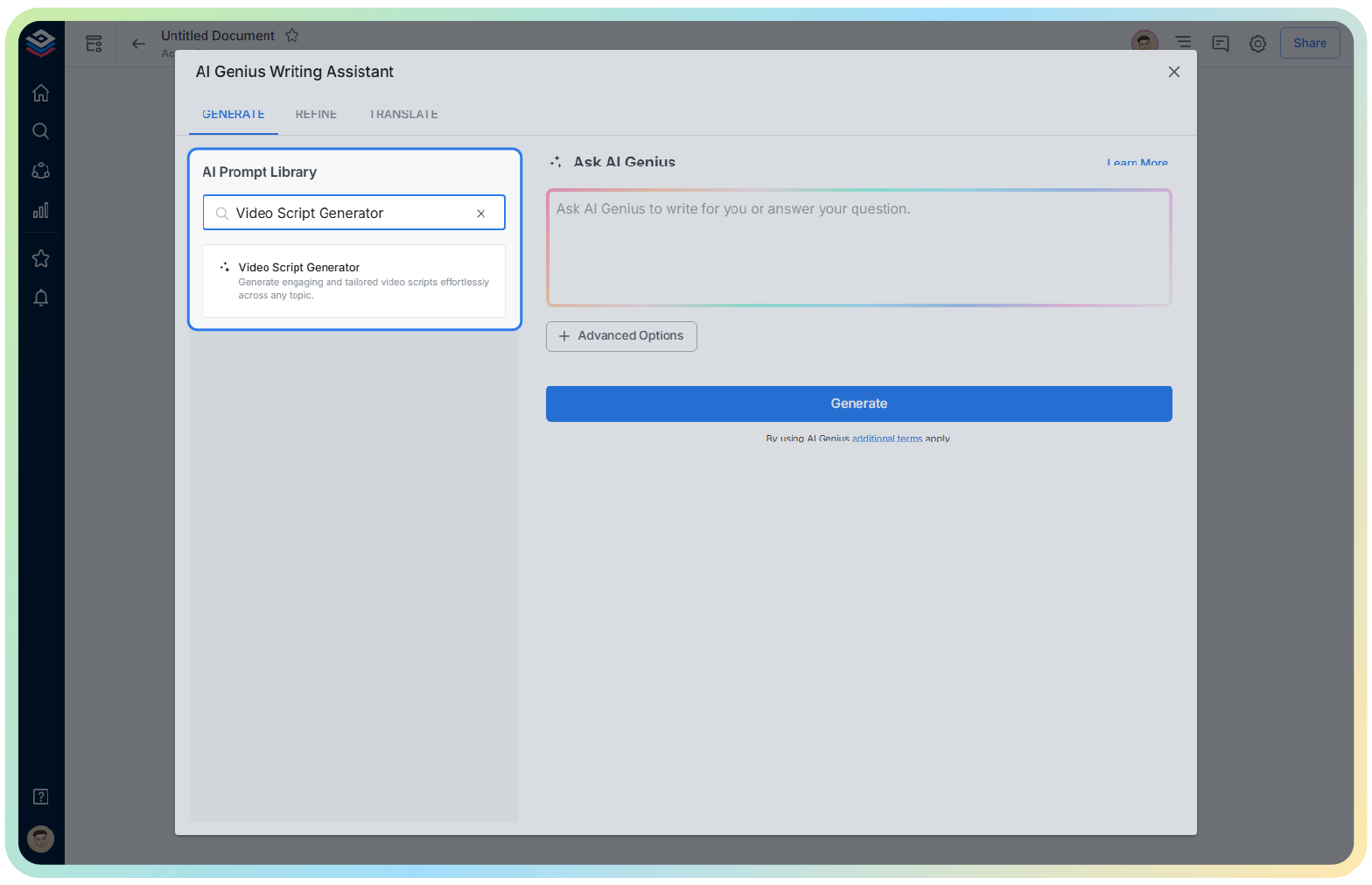
4. Fill out the quick Instagram Post Generator entry form, and Bit.ai will generate a customized post.

5. Customize your result to match your style by selecting “Advanced Options.”

6. Save it to your Bit document to keep everything in one place.
