AI Video Production Project
Streamline Every Scene from Concept to Final Cut
Video production is a dance of creativity, logistics, and timelines. Whether it’s a brand commercial, a social media reel, or a documentary short—coordinating scripts, schedules, roles, and assets can quickly become overwhelming without the right structure.
Bit.ai’s Video Production Project template helps you organize all elements of production into one sleek, professional document. No more scattered notes, missed deadlines, or version confusion—just one place to keep your entire team in sync.
Let’s explore what this Video Production Project document is, why it’s a game-changer, and how Bit.ai can help your production process stay smooth and spotlight-ready.
What is a Video Production Project Document?
This is your all-access production blueprint. Bit.ai’s Video Production Project template allows you to outline your concept, production stages, shooting schedules, shot lists, equipment needs, and team responsibilities—all in one place. It’s a must-have tool for any team bringing stories to life on screen.
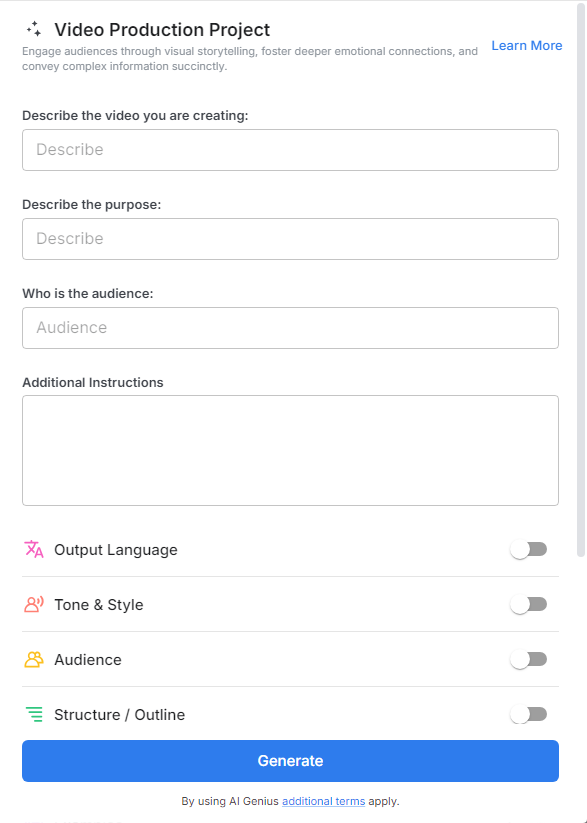
Why Use a Video Production Project Document?
- Keeps the Crew Aligned: From directors to editors, everyone has clarity on what’s happening and when.
- Boosts Efficiency: Centralized notes, tasks, and timelines speed up production and reduce miscommunication.
- Supports Creative Flow: With logistics handled, your team can focus on storytelling and execution.
- Reduces Risk of Oversight: Catch gaps in planning before they cost you time or reshoots.
- Delivers a Professional Edge: Whether pitching to clients or presenting internally, a well-organized plan builds trust and excitement.
Why Use Bit.ai for Video Production Projects?
Video production doesn’t need to live across a dozen spreadsheets and Slack threads. Bit.ai provides a sleek, collaborative workspace where your entire production can live—visually organized, easily editable, and built for creative teams.
- Script-to-Screen Templates: Include sections for scripts, mood boards, shot lists, and storyboards—all within the same document.
- Production Timeline Tools: Clearly break down pre-production, shooting days, and post-production with milestone markers.
- Team Roles & Contacts: Assign and display team responsibilities like director, producer, cinematographer, editor, and more.
- Media Asset Embeds: Drop in preview videos, reference visuals, or inspiration boards directly into the doc.
- Client Review Fields: Create space for notes, approvals, and revisions without needing separate email threads.
- Collaborative Edits: Work together in real time with writers, producers, and crew to keep everyone on the same frame.
- Mobile & Desktop Access: Your doc works wherever you do—on set, in the studio, or at your client’s office.
How to Use Video Production Project
1. Open a new document

2. Type @ on a blank line to open up the AI Writing Assistant.

3. Search Instagram Post Generator from the template search field on the left sidebar.
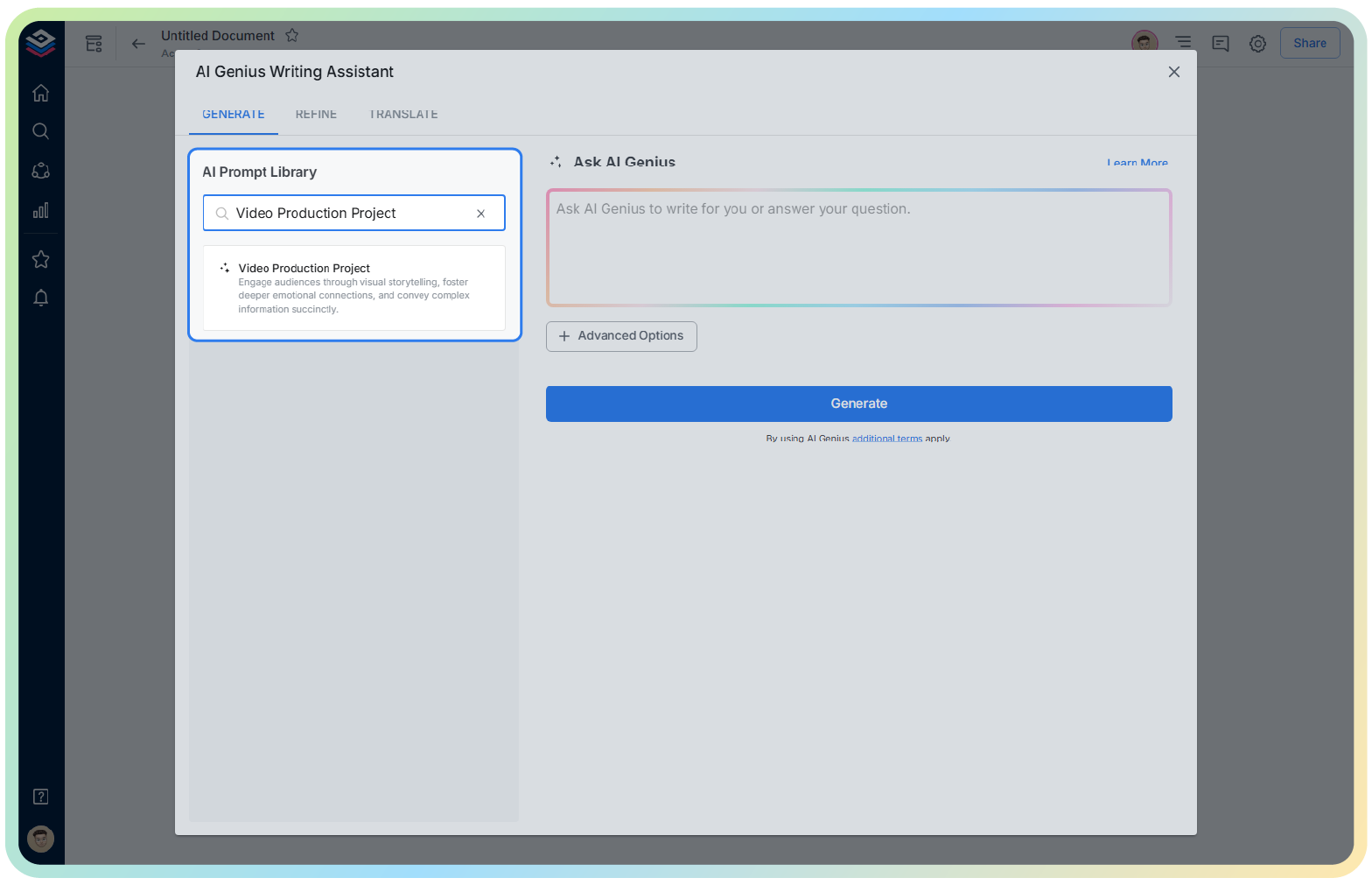
4. Fill out the quick Instagram Post Generator entry form, and Bit.ai will generate a customized post.

5. Personalize the document using ‘Advanced Options’—add visual style, revise tone, or integrate your brand language.

6. Click ‘Insert’—your organized production doc is now ready to roll!
