AI UX Test Session Notes
Capture User Insights with Clarity and Consistency
UX testing reveals the truths behind user behavior—but without clear, structured session notes, those insights can easily get lost in the noise. Documenting what users do, say, and feel is critical for improving products that truly resonate.
Bit.ai’s UX Test Session Notes template helps you document feedback, patterns, and observations with precision—no messy spreadsheets, no scattered sticky notes.
Let’s explore what UX test session notes are, why they matter, and how Bit.ai makes collecting and sharing them effortless.
What are UX Test Session Notes?
UX Test Session Notes are structured records of what happens during a user testing session. They capture everything from user quotes and behaviors to technical issues and emotional responses. With Bit.ai, you can log notes in real time, collaborate with your team, and organize insights in a shareable format that drives product decisions.
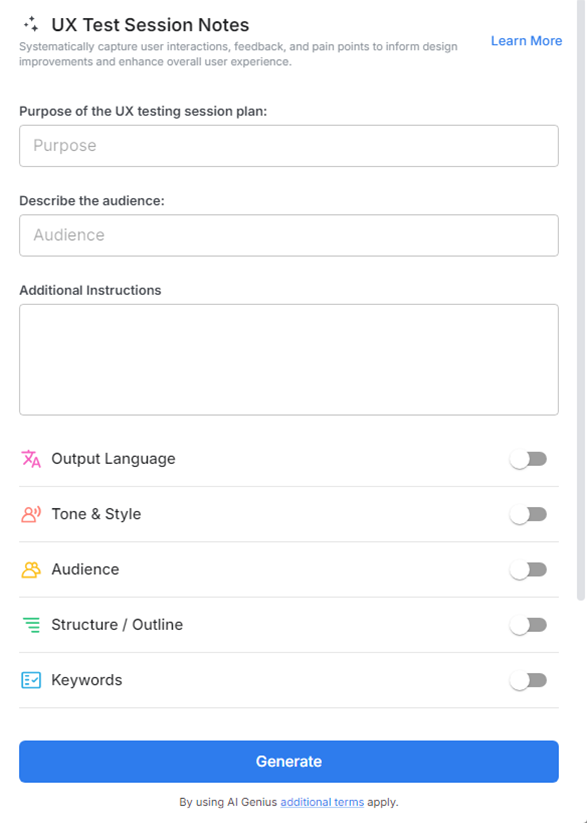
Why Use UX Test Session Notes?
- Actionable Insights: Document moments of friction and delight to guide product updates.
- Improved Memory: Don’t rely on recall—capture key moments as they happen.
- Team Alignment: Share notes across product, design, and engineering teams to ensure everyone’s on the same page.
- Pattern Spotting: Analyze recurring issues across sessions with clearly structured notes.
- Faster Reporting: Use your session notes as a foundation for UX reports and presentations.
Why Use Bit.ai for UX Session Notes?
Bit.ai gives you a smart, flexible space to take, organize, and share user testing notes in real time—so your findings are never lost or forgotten.
- Ready-to-Use Templates: Start every session with a structured note layout.
- Real-Time Collaboration: Observe and note sessions with your team, live.
- Timestamped Quotes & Behaviors: Keep track of what users say and do—down to the second.
- Rich Media Support: Add screen recordings, images, or embedded clips alongside your notes.
- Tagging & Search: Quickly find notes by session, issue, or user persona.
- Organized by Session: Keep notes for each user neatly separated but easy to compare.
- Version Control: Update notes and track changes with ease, even after sessions end.
How to Use UX Test Session Notes
1. Open a new document

2. Type @ on a blank line to open up the AI Writing Assistant.

3. Search Instagram Post Generator from the template search field on the left sidebar.
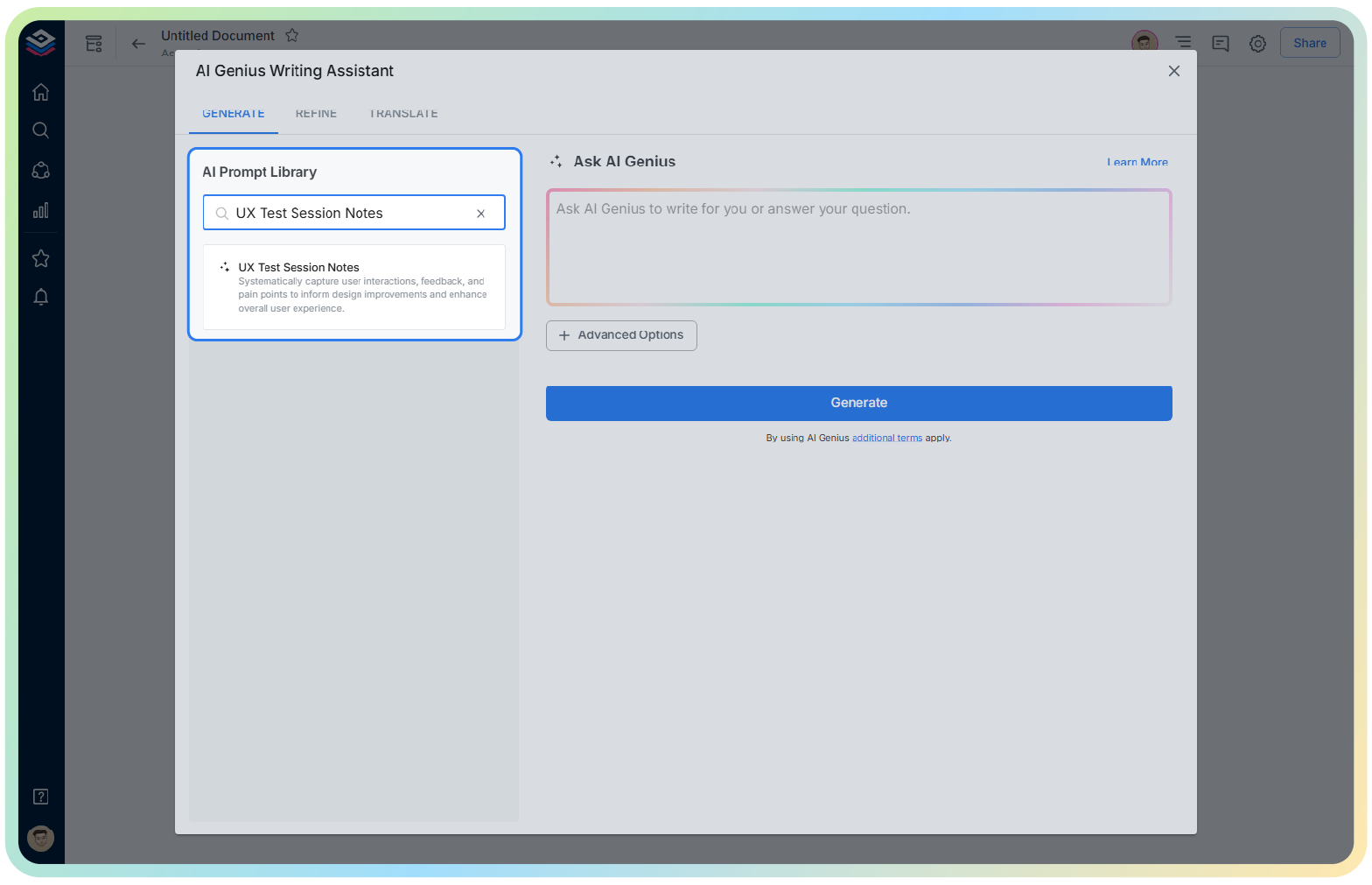
4. Fill out the quick Instagram Post Generator entry form, and Bit.ai will generate a customized post.

5. Use structured fields for observations, quotes, issues, and emotional cues.

6. Click ‘Insert,’ and your customized microcopy will appear in your Bit document, ready to test and ship.
