AI UX Research Report
Turn User Insights into Actionable Product Decisions
User experience is at the heart of every successful digital product. But gathering data is only half the battle—presenting that data clearly and persuasively is what drives meaningful change.
Tired of wrestling with messy docs and unclear research summaries? With Bit.ai’s UX Research Report Generator, you can turn findings into professional, structured reports—without the formatting fuss or blank page panic.
Let’s break down what a UX Research Report is, why it matters, and how Bit.ai makes reporting smarter, faster, and beautifully simple.
What is a UX Research Report?
A UX Research Report is a document that summarizes user research findings, highlights key patterns, and recommends design improvements based on real user behavior. Bit.ai’s UX Research Report Generator helps you communicate your discoveries in a way that’s easy to digest and take action on—whether you’re sharing it with designers, product managers, or execs.
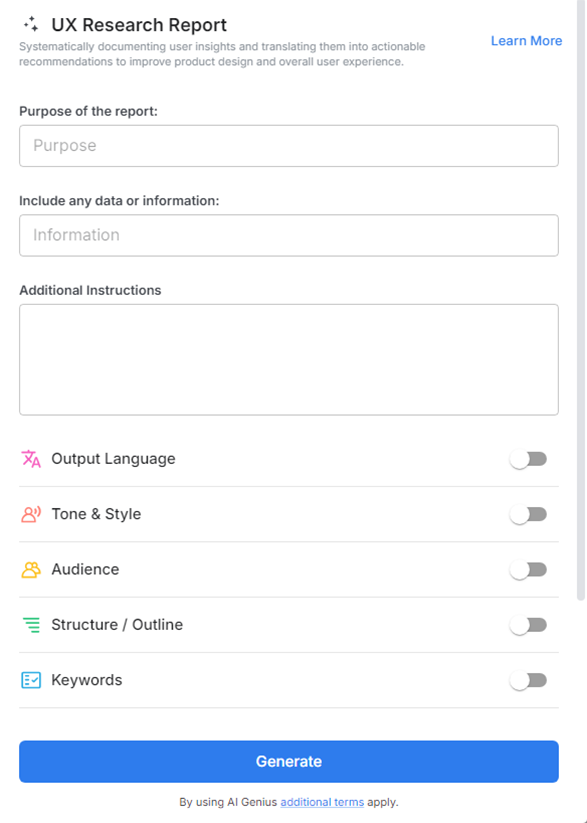
Why Use a UX Research Report?
- Evidence-Based Decisions: Ground design changes in real data, not guesswork.
- Cross-Team Clarity: Make your findings easy for non-researchers to understand and implement.
- Consistency Across Studies: Use repeatable formats to keep research standardized and professional.
- Persuasive Storytelling: Translate numbers and quotes into narratives that inspire action.
- Time Saver: Skip hours of formatting and summarizing—this tool helps you compile everything fast.
Why Use Bit.ai to Generate UX Research Reports?
Bit.ai helps you go from raw data to polished reports in minutes—while staying organized and on-brand. Whether it’s usability testing, surveys, or interviews, this tool transforms your findings into reports that actually get read.
- Ready-Made Report Templates: Use structured prompts and layouts for surveys, usability tests, interviews, and more.
- Custom Sections: Easily add insights, personas, pain points, and journey maps—all in one scrollable format.
- Data Visualization: Embed charts, images, quotes, and heatmaps to create dynamic, engaging reports.
- Team Collaboration: Work with designers, analysts, and PMs in real time—leave comments and edit together.
- Shareable Links: Share your reports with stakeholders instantly—no need for bulky attachments.
- Searchable Library: Keep every report neatly filed, searchable, and ready to reference for your next project.
- Brand Consistency: Use logos, colors, and fonts to ensure all reports align with your organization’s visual identity.
How to Use UX Research Report
1. Open a new document

2. Type @ on a blank line to open up the AI Writing Assistant.

3. Search Instagram Post Generator from the template search field on the left sidebar.

4. Fill out the quick Instagram Post Generator entry form, and Bit.ai will generate a customized post.

5. Fill in the prompts—participants, goals, methodology, insights, recommendations.

6. Click ‘Insert’ to generate a complete, structured UX Research Report in your Bit document.
