AI Usability Test Permission to Record
Get Clear, Friendly Consent for Smooth Testing Sessions
Running usability tests means capturing honest user interactions—but recording those sessions requires clear permission. Without it, you risk privacy issues, legal trouble, and uncomfortable test environments.
Bit.ai’s Usability Test Permission to Record template helps you get explicit, professional consent from participants—so your sessions run smoothly and everyone feels confident.
Let’s dive into what this permission form is, why it matters, and how Bit.ai makes creating it effortless.
What is a Usability Test Permission to Record?
A Usability Test Permission to Record form is a clear agreement from participants allowing you to capture audio, video, screen activity, or other data during testing. Bit.ai’s template organizes this consent simply and transparently, ensuring participants understand what’s recorded, how it’s used, and their rights.
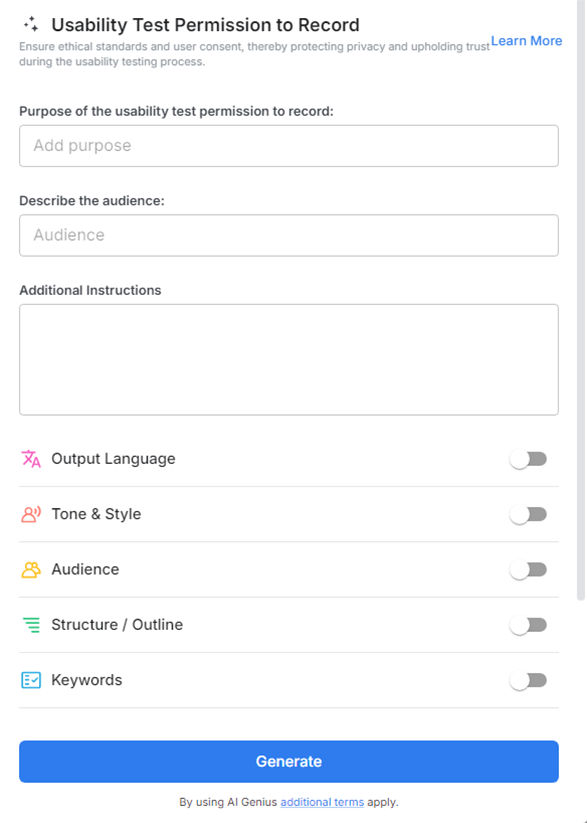
Why Use a Permission to Record Form?
- Legal Protection: Safeguard your project and company with documented consent.
- Transparency: Build trust by explaining exactly what will be recorded and why.
- User Comfort: Help participants feel safe, knowing their privacy is respected.
- Ethical Standards: Comply with best practices and data protection laws like GDPR or CCPA.
- Clear Communication: Avoid misunderstandings or surprises during or after testing.
Why Use Bit.ai to Generate Permission Forms?
Bit.ai makes drafting clear, comprehensive permission forms quick and easy—no legal jargon, just plain language your users understand.
- Pre-Built Template: Get a ready-made consent form that covers audio, video, and screen recordings.
- Customizable Clauses: Tailor permissions to your testing methods and data usage policies.
- Simple Language: Explain technical concepts in user-friendly terms to build confidence
- Collaborative Editing: Work with legal, UX, and research teams to finalize wording.
- Brand Consistency: Add logos, headers, and style to align with your company’s identity.
- Easy Sharing: Distribute digitally or print for in-person sessions.
- Centralized Storage: Keep all signed forms organized and accessible within Bit.ai.
How to Use Usability Test Permission to Record
1. Open a new document

2. Type @ on a blank line to open up the AI Writing Assistant.

3. Search Instagram Post Generator from the template search field on the left sidebar.
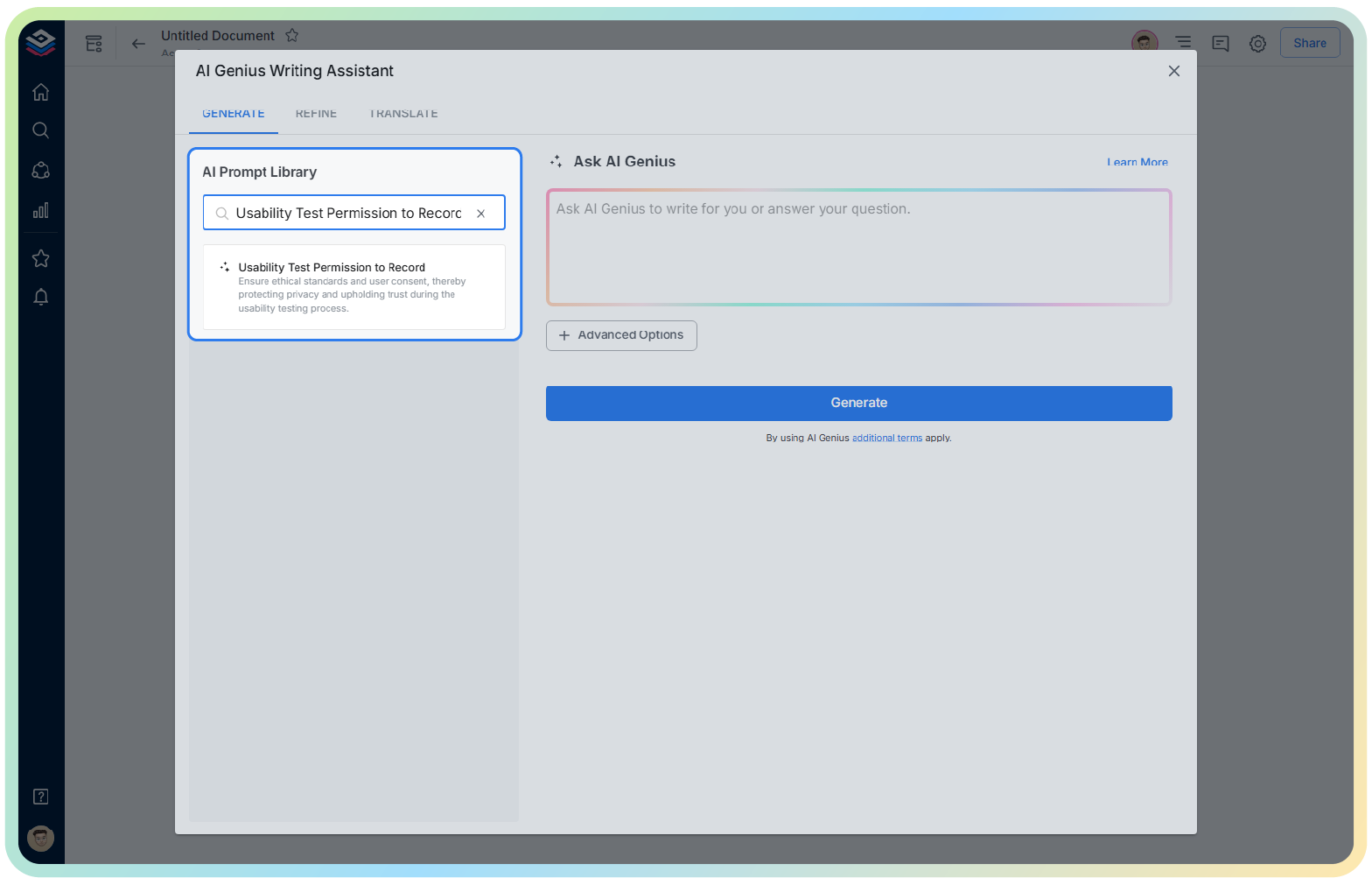
4. Fill out the quick Instagram Post Generator entry form, and Bit.ai will generate a customized post.

5. Insert your company’s branding and contact info.

6. Click ‘Insert,’ and your customized microcopy will appear in your Bit document, ready to test and ship.
