AI Troubleshooting Guide
Quickly Resolve Issues with Step-by-Step Solutions
Whether you’re launching a product, supporting a customer, or managing internal systems, unexpected issues are inevitable. Without a clear and easy-to-follow troubleshooting guide, resolution can become time-consuming and frustrating.
That’s where Bit.ai’s Troubleshooting Guide Generator comes in! It helps you create clear, organized, and effective step-by-step guides so anyone—team member or customer—can resolve issues with confidence.
Let’s dive into this must-have tool, why you should embrace it, and how Bit.ai makes the process seamless!
What is a Troubleshooting Guide?
A Troubleshooting Guide is a structured document that provides step-by-step instructions to identify, diagnose, and solve common problems. Whether it’s a technical glitch, software error, or product malfunction, a well-crafted troubleshooting guide empowers users to self-solve efficiently.
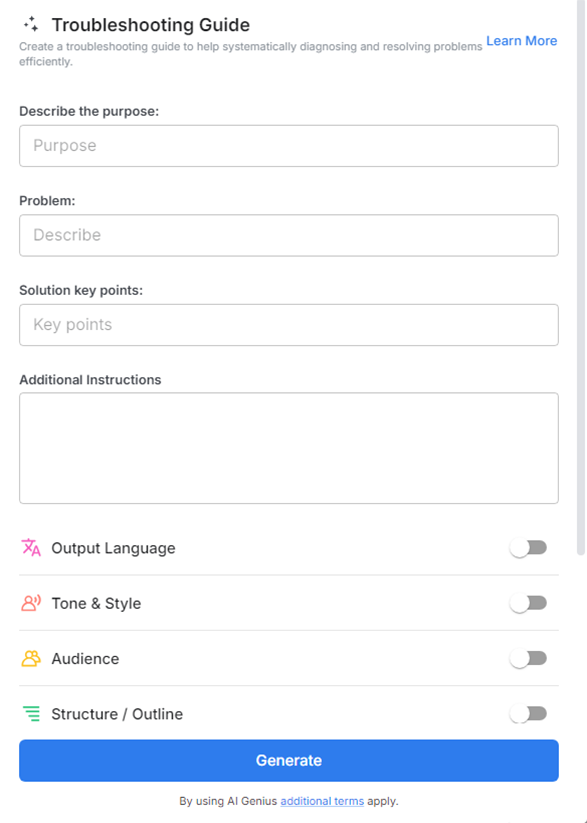
Why Use a Troubleshooting Guide?
- Efficiency: Helps users resolve issues without needing constant support.
- Clarity: Breaks down solutions in a simple, easy-to-follow format.
- Consistency: Ensures every user follows the same resolution process.
- Reduced Support Load: Minimizes repetitive support requests and frees up your team’s time.
- Customer Satisfaction: Quick resolutions lead to happier users.
- Documentation: Serves as a reliable knowledge base for internal teams.
Why Use Bit.ai to Create a Troubleshooting Guide?
Bit.ai helps you build professional guides with speed and precision.
- Pre-Built Templates: Get started instantly with customizable troubleshooting guide templates.
- Step-by-Step Formatting: Add bullet points, checklists, visuals, and embeds to explain each fix clearly.
- Collaborative Workspace: Work with your support or product teams in real-time.
- Link to Resources: Embed videos, screenshots, or external docs for clarity.
- Version Control: Keep guides updated as new issues and fixes arise.
- Centralized Access: Store all guides in one place for easy retrieval.
How to Use Bit’s Troubleshooting Guide
1. Open a new document in Bit.ai.

2. Type @ on a blank line to open up the AI Writing Assistant.

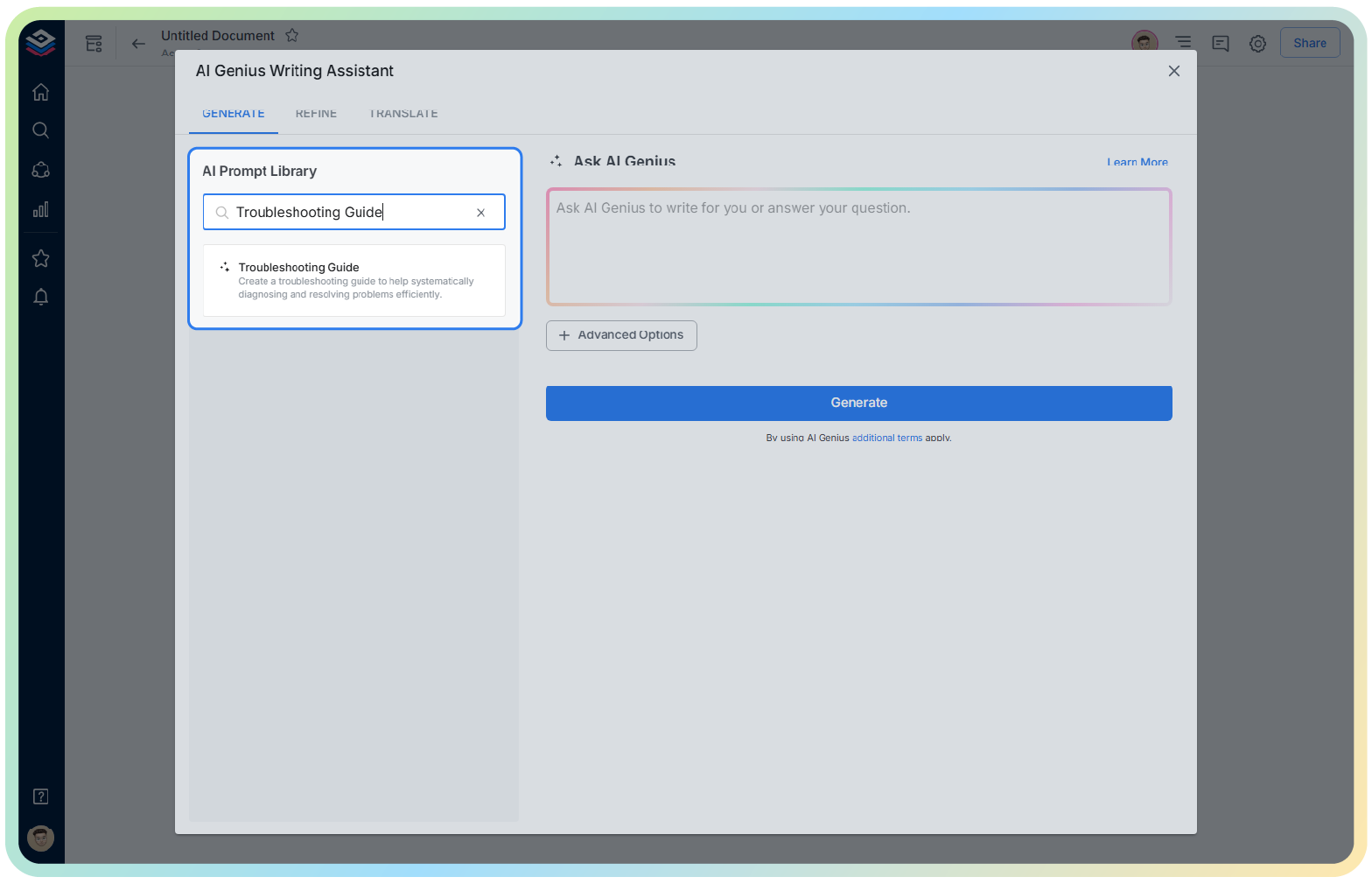
4. Fill out the quick Instagram Post Generator entry form, and Bit.ai will generate a customized post.

5. Fill in the issue description, step-by-step instructions, tips, and supporting visuals. Use advanced settings for more customization.

6. Once you’re happy with the content, click ‘Insert,’ and the troubleshooting guide will be added directly into your Bit document for final edits or sharing.
