AI Summarize Meeting Notes Tool
Turn Lengthy Meeting Notes Into Actionable Insights
Meetings are essential for collaboration, but sorting through pages of notes afterward can be exhausting. With Bit.ai’s Summarize Meeting Notes tool, you can streamline that process—turning long, detailed meeting minutes into concise, actionable summaries in seconds. Say goodbye to the time-consuming task of manually reviewing notes, and say hello to clear, quick overviews that help you stay on track and aligned with your team.
Ready to take the stress out of meetings? Let’s dive into how Bit.ai’s Summarize Meeting Notes tool can help you be more productive and efficient!
What is a Summarize Meeting Notes Tool?
The Summarize Meeting Notes tool is a powerful feature designed to simplify the review process by condensing detailed meeting minutes into clear summaries. It extracts key takeaways, decisions, and next steps from the meeting so that you and your team can stay focused on what matters most—without spending hours re-reading notes.
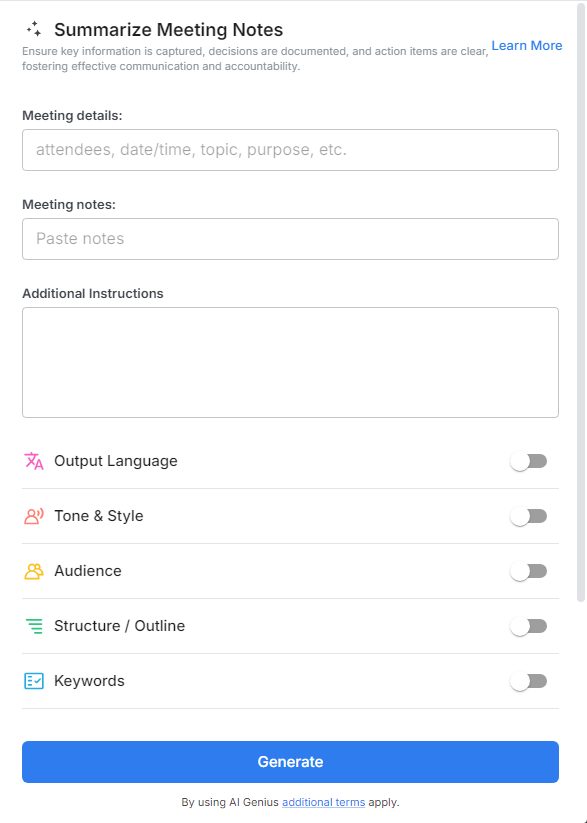
Why Use a Summarize Meeting Notes Tool?
- Capture Key Points Instantly: Summarize lengthy meeting notes into concise bullet points, focusing on the most important decisions, action items, and follow-ups.
- Improve Team Alignment: Ensure everyone on your team has a clear understanding of the meeting outcomes, helping avoid miscommunication and ensuring alignment on tasks and goals.
- Boost Productivity: Spend less time reviewing meeting notes and more time executing key takeaways with fast, accurate summaries that highlight the essentials.
- Stay Organized: Turn long, scattered notes into organized overviews that you can quickly reference whenever needed, keeping your projects and teams on track.
Why Use Bit.ai to Summarize Meeting Notes?
- Effortless Summary Generation: Whether it’s a team meeting, client review, or brainstorming session, Bit.ai extracts the core points so you can stay informed without the hassle.
- Highlight Decisions and Action Items: .ai pinpoints and highlights these key elements in your notes, ensuring that nothing slips through the cracks. You’ll have a clear, concise summary of who needs to do what, and by when.
- Fast-Track Follow-Ups: In just a few clicks, you’ll have a clear, shareable summary that you can send to your team or clients, keeping everyone updated and ensuring timely follow-through on action items.
- Keep Everything Clear and Organized: Whether you’re managing multiple meetings or simply trying to stay organized, Bit.ai keeps all your meeting notes clear, organized, and easy to reference.
- Easy Collaboration and Sharing: Bit.ai makes it easy to share your summarized notes with team members, clients, or stakeholders, ensuring everyone is aligned on goals, responsibilities, and next steps.
- Seamless Across Industries and Teams: Whether you’re leading a marketing meeting, managing a sales team, or running a client review session, Bit.ai’s tool works for all types of meetings across industries.
- Ideal for Remote Teams: For teams working remotely, clear communication and alignment are essential. Bit.ai’s Summarize Meeting Notes tool ensures that remote teams stay aligned, even across different time zones or communication platforms.
How to Use Bit.ai’s Summarize Meeting Notes Tool
1. Open a new document in Bit.ai.

2. Type @ on a blank line to open up the AI Writing Assistant.


4. Fill out the quick Instagram Post Generator entry form, and Bit.ai will generate a customized post.

5. Personalize it by clicking on 'Advanced Options' to add your unique voice or tweak the style to match your brand.

6. Once you're done, click 'Insert,' and it'll be added to your Bit document.
