AI Status Report
Track Progress, Share Updates, and Keep Everyone in the Loop
Status reports are essential for keeping projects on track, ensuring transparency, and aligning your team. But manually creating these updates every week or month can be repetitive and time-consuming.
That’s where Bit.ai’s Status Report Generator comes in! It helps you create clear, professional status reports quickly—so you can focus on the work that matters while keeping stakeholders informed.
Let’s dive into how this tool works, why you need it, and how Bit.ai makes reporting effortless!
What is a Status Report Generator?
A Status Report Generator is a smart documentation tool that helps you create consistent, structured updates about your project’s progress. It includes key sections like project summary, milestones achieved, blockers, upcoming tasks, and team updates—so everyone stays informed and aligned.
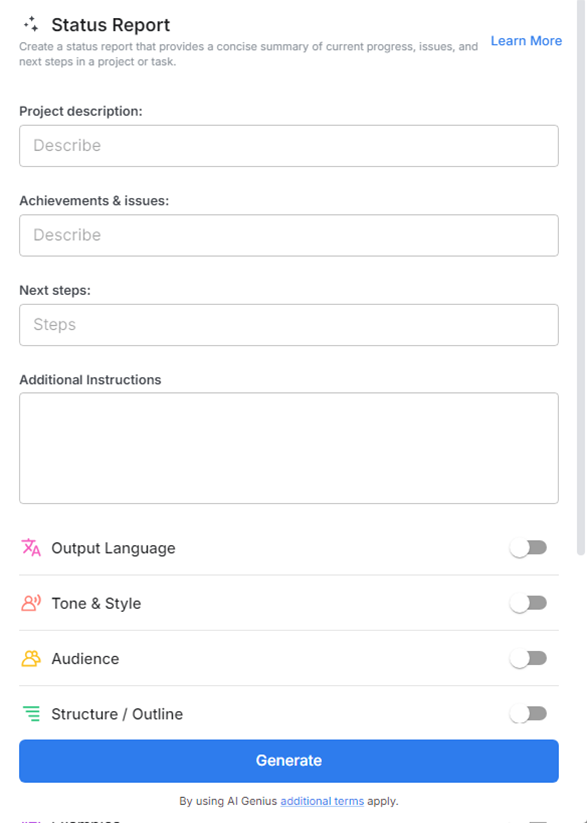
Why Use a Status Report Generator?
- Save Time: Quickly generate status reports without starting from scratch each time.
- Stay Consistent: Use a consistent format to reduce confusion and improve clarity.
- Boost Accountability: Document progress and identify ownership of tasks.
- Highlight Roadblocks: Share issues early so the team can respond and adapt.
- Enhance Communication: Keep clients, managers, or teammates aligned on goals and updates.
- Track Progress Over Time: Use status reports to reflect on growth, delays, and wins.
Why Use Bit.ai to Generate Status Reports?
Bit.ai gives you an all-in-one solution to build, edit, and share professional status reports with ease.
- Pre-built Templates: Choose from a variety of report templates tailored to your industry or project type.
- Real-Time Collaboration: Let your team contribute to the report in real time.
- Rich Media Embeds: Add charts, task boards, or screenshots to bring reports to life.
- Smart Organization: Keep all project updates in one workspace for easy access and tracking.
- Easy Sharing: Send via link, PDF, or present it live in meetings or updates.
- Comment & Review: Receive feedback and resolve questions directly inside the document.
How to Use Bit’s Status Report Generator
1. Open a new document in Bit.ai.

2. Type @ on a blank line to open up the AI Writing Assistant.


4. Fill out the quick Instagram Post Generator entry form, and Bit.ai will generate a customized post.

5. Fill in the details—project summary, current status, milestones, blockers, and next steps. Use advanced options to customize the layout or add visuals.

6. Once you’re happy with the content, click ‘Insert,’ and your report will be added directly into your Bit document for sharing or presentation.
