AI Respond to Feature Requests
Craft Professional and Thoughtful Responses to Feature Suggestions
Listening to users and responding to their feature requests with clarity and empathy is essential to building long-term product loyalty. But finding the right tone and structure for each reply can be tricky—especially when juggling multiple priorities.
That’s where Bit's Respond to Feature Requests Generator steps in! It helps you craft personalized, respectful, and brand-aligned responses to feature suggestions—whether you’re accepting, declining, or deferring them.
Let’s explore how this tool streamlines the process, why you should use it, and how Bit.ai makes every reply feel human.
What is a Respond to Feature Requests Generator?
A Respond to Feature Requests Generator is an AI-powered tool that helps you write polite, informative, and consistent replies to customer feature suggestions. Whether you’re implementing the feature, considering it, or can’t accommodate it at the moment, Bit.ai helps you respond with professionalism and gratitude.
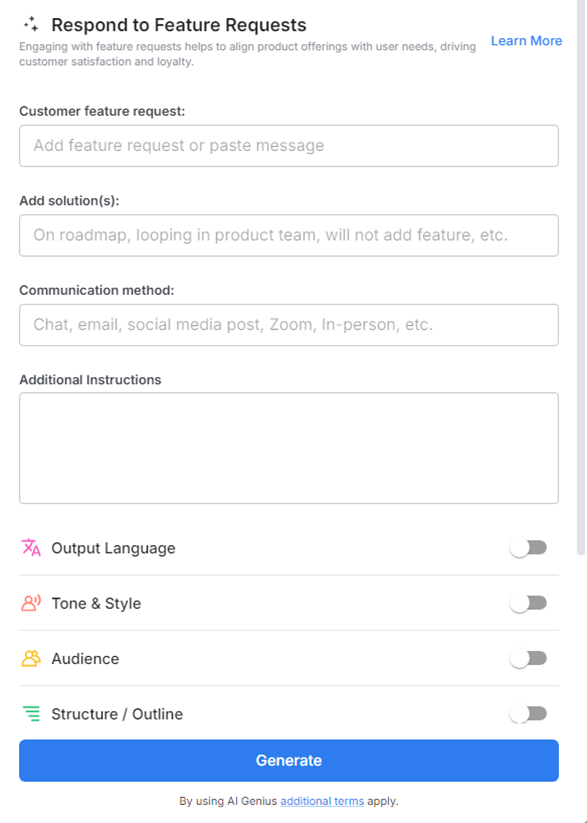
Why Use a Respond to Feature Requests Generator?
- Saves Time: Quickly craft messages that are both thoughtful and on-brand.
- Consistency: Ensure every team member replies with the same tone, structure, and professionalism.
- Positive Brand Image: Even when declining, show appreciation and empathy in your communication.
- Customer Retention: Demonstrating that you listen builds trust—even when the answer is “not now.”
- Internal Alignment: Easily collaborate with product and support teams to align responses with roadmap plans.
- Customizable Templates: Adjust tone and content based on urgency, priority, or customer type.
Why Use Bit.ai to Respond to Feature Requests?
Bit.ai helps you turn every request into a positive customer experience.
- Tone Variability: Choose from friendly, formal, or technical tone templates to match your brand style.
- Pre-Written Scenarios: Use tailored messages for accepting, rejecting, or deferring feature requests.
- Collaborative Editing: Share drafts with your product or support team before replying.
- Centralized Workspace: Keep all communications, customer requests, and follow-ups in one organized place.
- Fast Replies: Reduce response time by having ready-to-use responses that still feel personal.
- Cross-Platform Usage: Use your response templates across email, help desks, and in-app chats.
How to Use Bit’s Respond to Feature Requests Generator
1. Open a new document in Bit.ai.

2. Type @ on a blank line to open up the AI Writing Assistant.

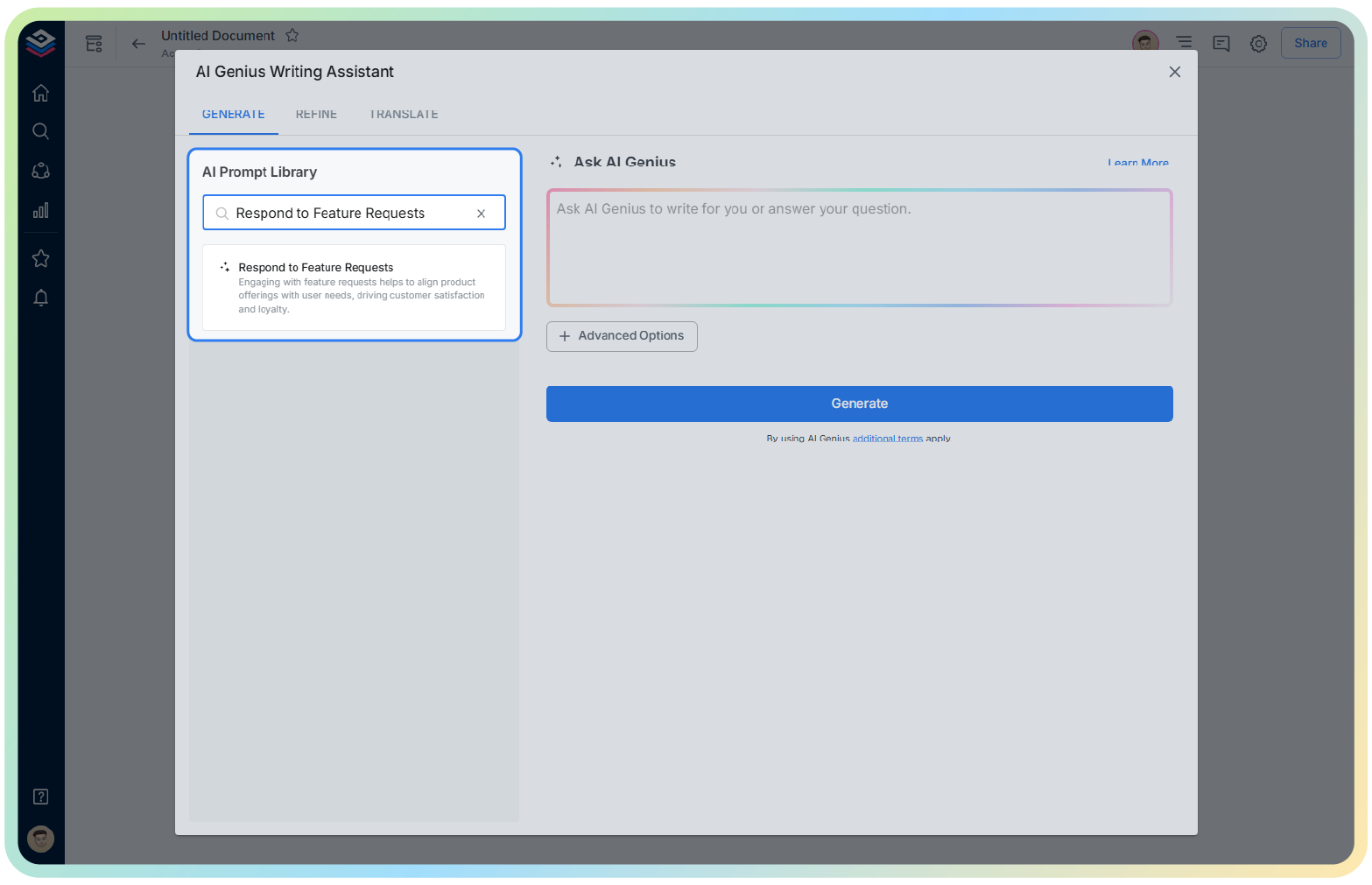
4. Fill out the quick Instagram Post Generator entry form, and Bit.ai will generate a customized post.

5. Customize your message by adding product-specific details, timelines, or follow-up actions.

6. Once you’re happy with the message, click ‘Insert,’ and it will be added directly into your Bit document for easy copy-pasting or direct use.
