AI Product Instruction Manual
Deliver Clear, Concise, and Professional Instructions with Ease
A well-crafted product instruction manual is essential for providing users with the guidance they need to use your product correctly and confidently. But creating a user-friendly manual that balances detail with simplicity can be a time-consuming task.
That’s where Bit.ai’s Product Instruction Manual Generator comes in! It helps you create step-by-step guides that are easy to understand, beautifully formatted, and tailored to your product—without the stress.
Let’s explore what this tool is, why you need it, and how Bit.ai makes manual creation effortless.
What is a Product Instruction Manual?
A Product Instruction Manual Generator is a smart tool that helps you produce comprehensive, easy-to-follow documentation for any product. From unboxing to troubleshooting, this tool ensures that every step is covered clearly and effectively.

Why Use a Product Instruction Manual?
- Clarity for Customers: Break down complex tasks into simple, visual steps.
- Enhanced User Experience: Reduce confusion, support calls, and product returns.
- Brand Consistency: Ensure every manual follows your brand tone and design style.
- Quick Turnaround: Create manuals faster with pre-built templates and smart content suggestions.
- Multi-Device Friendly: Manuals generated are optimized for viewing on desktops, tablets, or mobile.
- Customizable Layouts: Tailor the structure to match the type and complexity of your product.
Why Use Bit.ai to Create Your Product Instruction Manual?
Bit.ai makes it simple to build manuals that are both functional and professional.
- Drag & Drop Visuals: Embed product images, diagrams, and videos directly into your manual.
- Pre-Built Manual Templates: Start with professionally designed instruction templates tailored for product types like electronics, software, or appliances.
- Collaborative Editing: Product, design, and support teams can co-edit and review content in real-time.
- Interactive Elements: Include expandable lists, tooltips, or links to enhance the experience.
- Rich Formatting Options: Use headers, tables, bullets, and highlights to organize instructions clearly.
- Document Sharing: Easily share manuals with customers via a link or export as a PDF.
How to Use Bit’s Product Instruction Manual
1. Open a new document in Bit.ai.

2. Type @ on a blank line to open up the AI Writing Assistant.

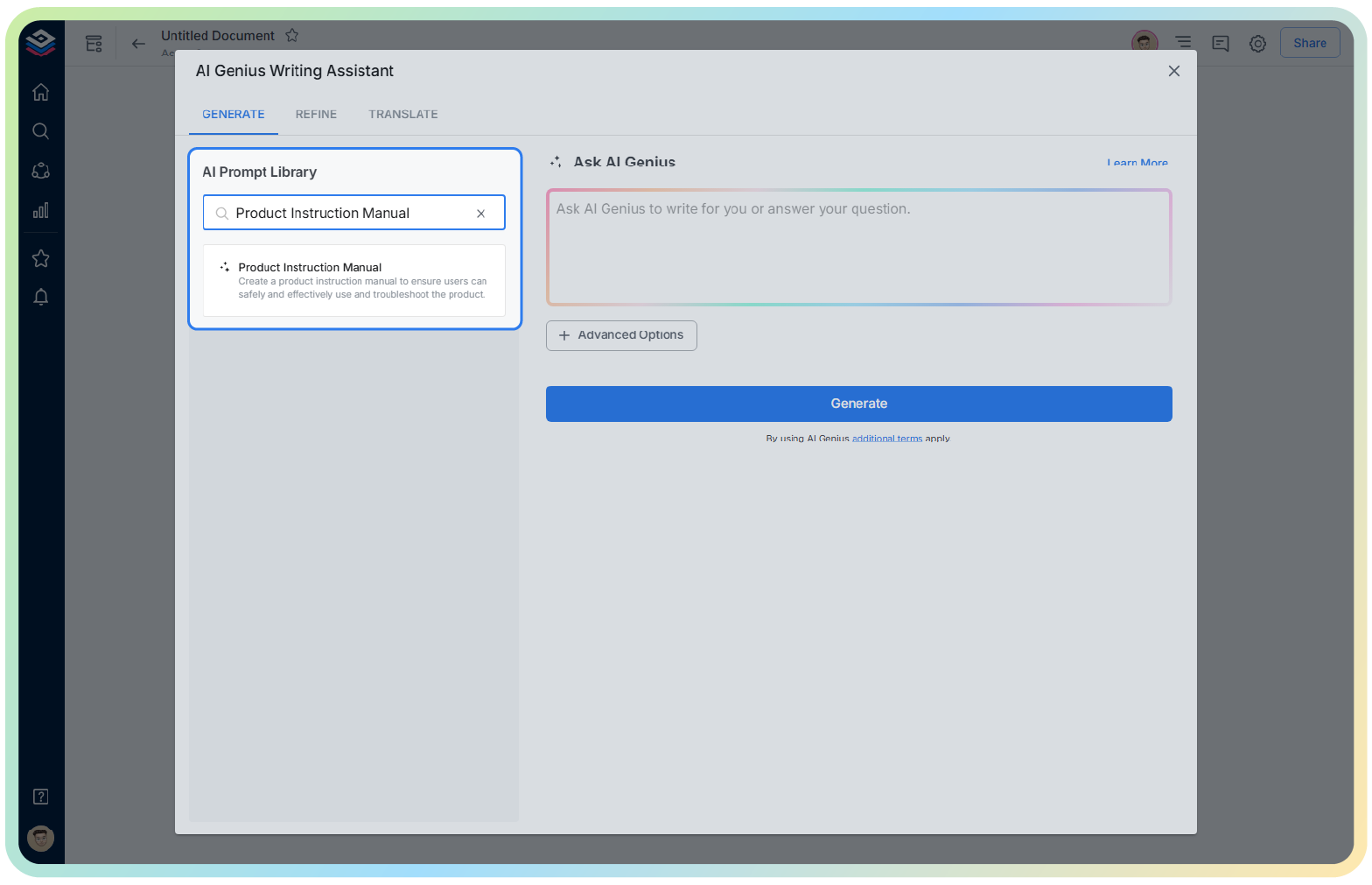
4. Fill out the quick Instagram Post Generator entry form, and Bit.ai will generate a customized post.

5. Use ‘Advanced Options’ to include setup instructions, safety warnings, maintenance tips, and FAQs.

6. Click ‘Insert’ to generate and insert your manual directly into the Bit document.
