AI New Hire FAQs
Create Clear and Helpful FAQs for New Hires
When new employees join your company, it’s essential to provide them with all the information they need to get started smoothly. One of the best ways to do this is by creating a New Hire FAQ document that answers the most common questions your new employees may have about their role, the company, and its policies.
That’s where Bit.ai’s New Hire FAQ Generator comes in! It helps you quickly create a comprehensive, easy-to-understand FAQ document that ensures a seamless onboarding experience for your new hires.
Let’s explore how Bit.ai’s New Hire FAQ Generator makes the process easy, why you should use it, and how it can help your new hires feel confident and informed.
What is a New Hire FAQ?
A New Hire FAQ Generator is a tool that helps you create a structured and detailed FAQ document for your new employees. This document addresses common questions about company policies, job expectations, benefits, and more. By using this generator, you can ensure that all new hires have access to the same important information and are set up for success from day one.
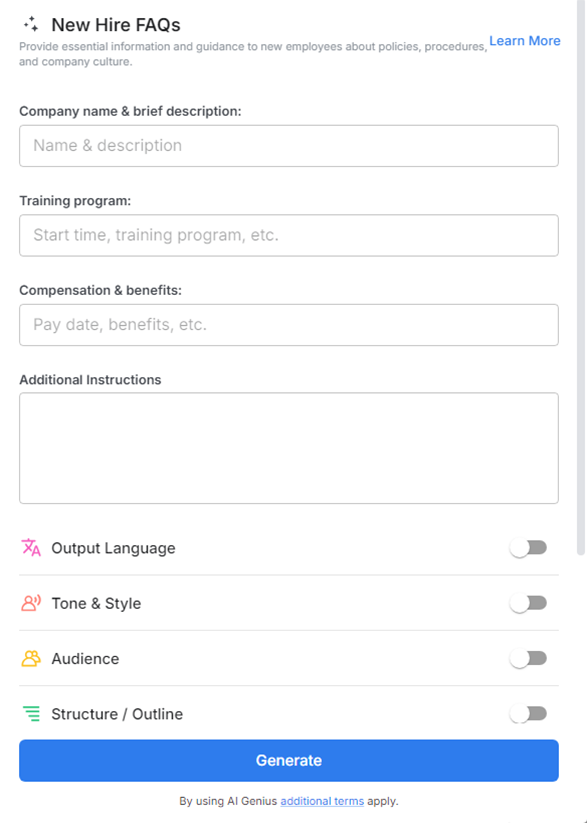
Why Use a New Hire FAQ?
- Time-Saving: Quickly generate a comprehensive list of FAQs that you can customize to your company’s specific needs.
- Consistency: Ensure that all new hires receive the same information, promoting fairness and consistency during onboarding.
- Comprehensive Information: Cover all essential topics, from benefits and company culture to performance expectations and work schedules.
- Employee Confidence: By providing clear answers to common questions, new employees will feel more confident in their roles.
- Customization: Tailor the FAQ to address specific needs of your organization, industry, and role requirements.
- Easy Accessibility: Make the FAQs easily accessible for new hires to refer back to whenever they need it.
Why Use Bit.ai to Create New Hire FAQs?
Bit’s New Hire FAQ Generator is an efficient way to create an FAQ document that answers all the essential questions for new employees. Here’s why it’s a great choice:
- Pre-Built Templates: Choose from pre-made FAQ templates or create one from scratch to match your company’s culture and needs.
- Tailored Questions: Customize the FAQs to address specific job roles, departments, or company policies.
- Collaborative Features: Collaborate with your HR team to create a consistent and thorough FAQ document.
- Easy Updates: Easily update the FAQ document as policies change, ensuring it’s always current.
- All-in-One Platform: Keep your FAQ document along with other onboarding materials in one centralized location for easy access.
How to Use Bit’s New Hire FAQ
1. Open a new document in Bit.ai.

2. Type @ on a blank line to open up the AI Writing Assistant.

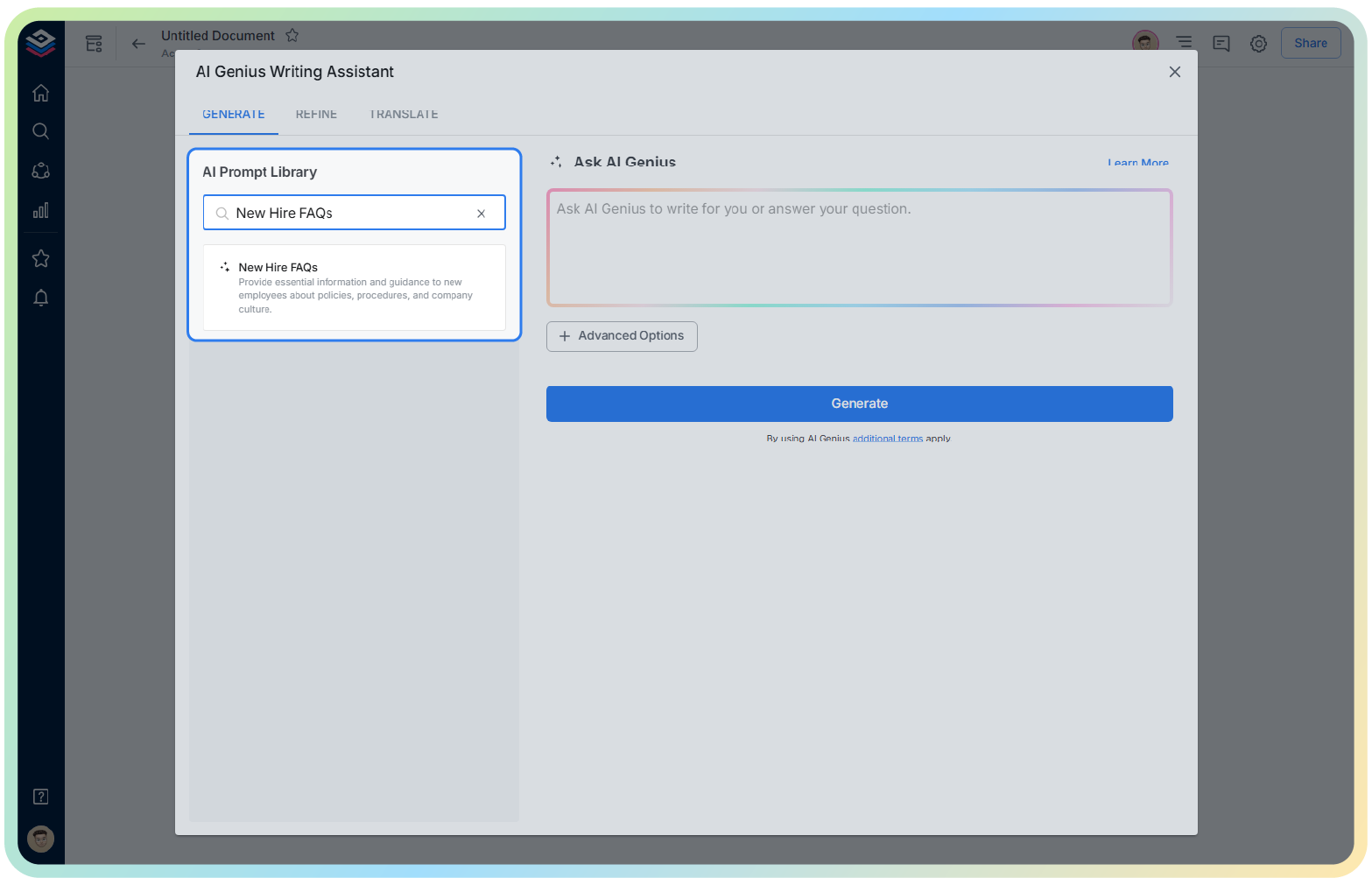
4. Fill out the quick Instagram Post Generator entry form, and Bit.ai will generate a customized post.

5. Fill in the common questions that new hires may have, such as: What is the company dress code?, How do I request time off?, What are the health insurance options?, How do I access company tools and systems?

6. Once you’re happy with the questions, click ‘Insert,’ and the FAQ document will be added to your Bit document.
