AI Mood Board
Design with Intention, Inspire with Vision
Mood boards are the heart of every creative project—where imagination begins to take shape. Whether you’re designing a brand identity, mapping a marketing campaign, or planning an interior space, a mood board gives form to your vision and communicates it beautifully.
Feeling overwhelmed by scattered ideas or disconnected visuals? With Bit.ai’s Mood Board Generator, you can bring everything together into one stunning, cohesive board—without fiddling with clunky tools or getting lost in drafts.
Let’s dive into what makes this Mood Board Generator such a game-changer, why it’s worth using, and how Bit.ai makes visual storytelling effortless.
What is a Mood Board?
A Mood Board Generator is your digital canvas—an intuitive tool that helps you curate ideas, color schemes, images, typography, and inspiration into a single, shareable document. It transforms abstract concepts into concrete direction, guiding creative decisions with visual clarity.
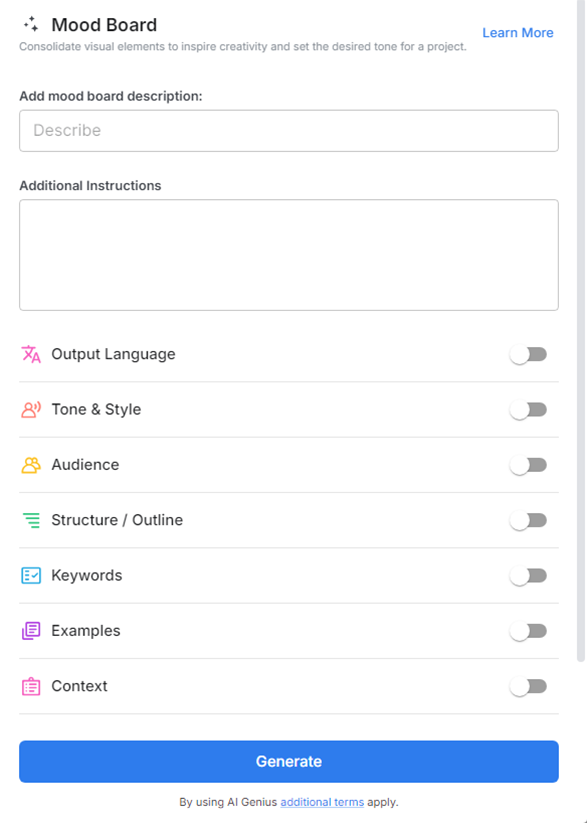
Why Use a Mood Board?
- Clarity of Vision: Translate scattered ideas into a clear, consistent aesthetic that communicates your concept.
- Creative Alignment: Share your vision with teams, clients, or collaborators—so everyone’s on the same page from the start.
- Decision-Making Tool: Easily test and refine styles, palettes, and themes before diving into full production.
- Client Buy-In: A well-structured mood board makes it easier to gain client approval early in the process.
- Inspiration Hub: Keep your creative spark alive by returning to your board throughout the project.
Why Use Bit.ai to Create Mood Boards?
Bit.ai makes it easier than ever to turn inspiration into presentation. Its smart features streamline the process, so you can focus on storytelling, not formatting.
- Drag & Drop Simplicity: Add images, videos, GIFs, colors, fonts, and links with ease—no design skills needed.
- Customizable Layouts: Start with a structure and make it yours—flexible formatting lets your ideas shine.
- Visual Cohesion: Keep all elements organized in one scrollable, sleek document that’s easy to navigate.
- Collaborative Creation: Design mood boards with your team in real time—perfect for creative studios and agencies.
- Branded Boards: Add logos, fonts, and colors that match your brand’s style for polished, professional results.
- Share & Present: Instantly share your mood board via a link, or embed it in client presentations, websites, or proposals.
How to Use Mood Board
1. Open a new document

2. Type @ on a blank line to open up the AI Writing Assistant.

3. Search Instagram Post Generator from the template search field on the left sidebar.
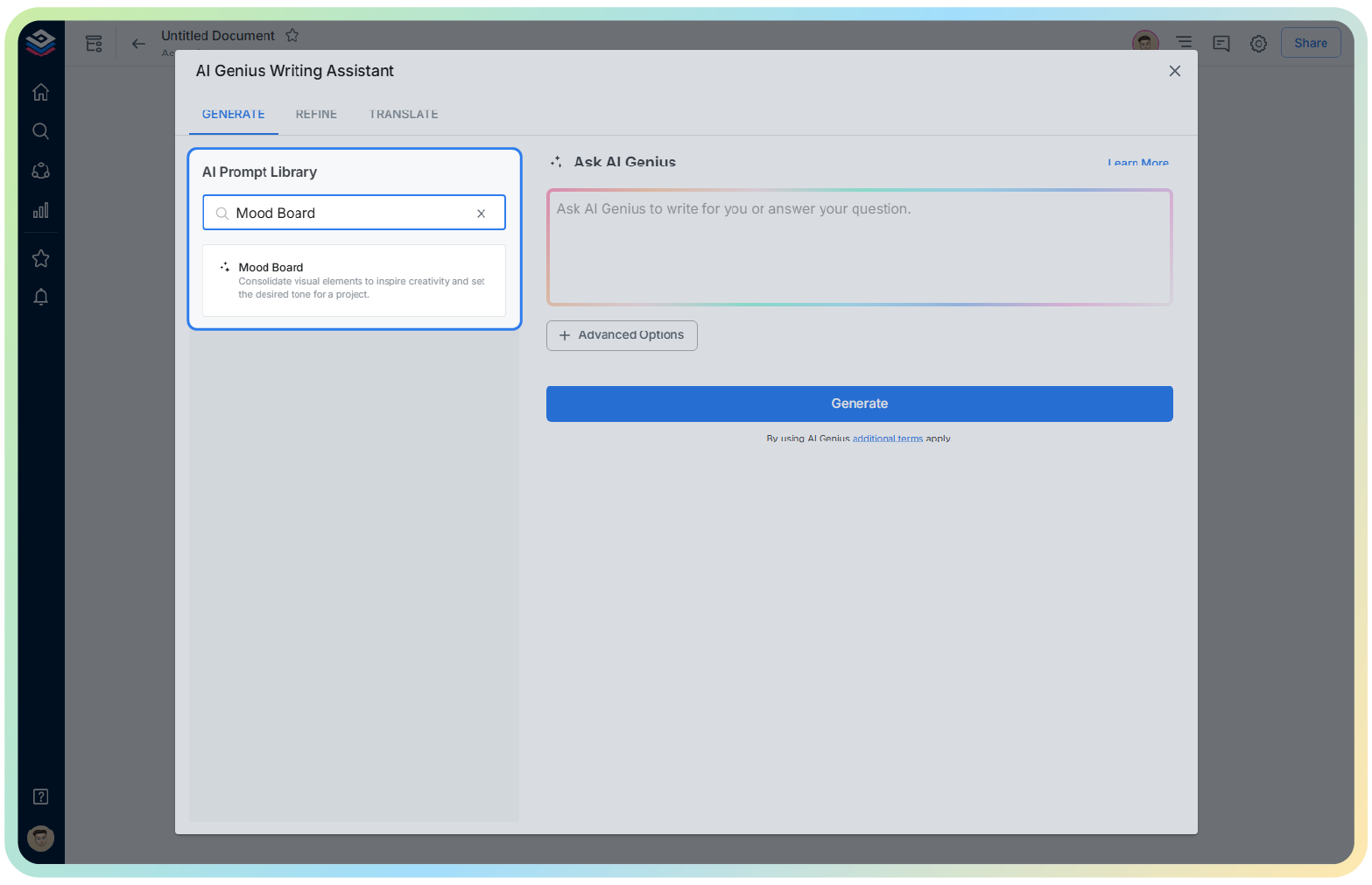
4. Fill out the quick Instagram Post Generator entry form, and Bit.ai will generate a customized post.

5. Customize your board by clicking ‘Advanced Options’ to adjust layout, tones, and image placement.

6. Click ‘Insert,’ and your curated mood board will appear right in your Bit document.
