AI Mission Statement
Define Your Why. Inspire Your Team. Align Your Brand.
A great mission statement doesn’t just sound good—it drives action, inspires alignment, and anchors every decision your brand makes.
With Bit.ai’s Mission Statement Generator, you can craft a clear, authentic mission statement that reflects your values, vision, and goals—all in a matter of minutes.
What is a Mission Statement?
A mission statement defines your organization’s purpose, goals, and the reason it exists. It communicates your brand’s “why” to both internal and external audiences.
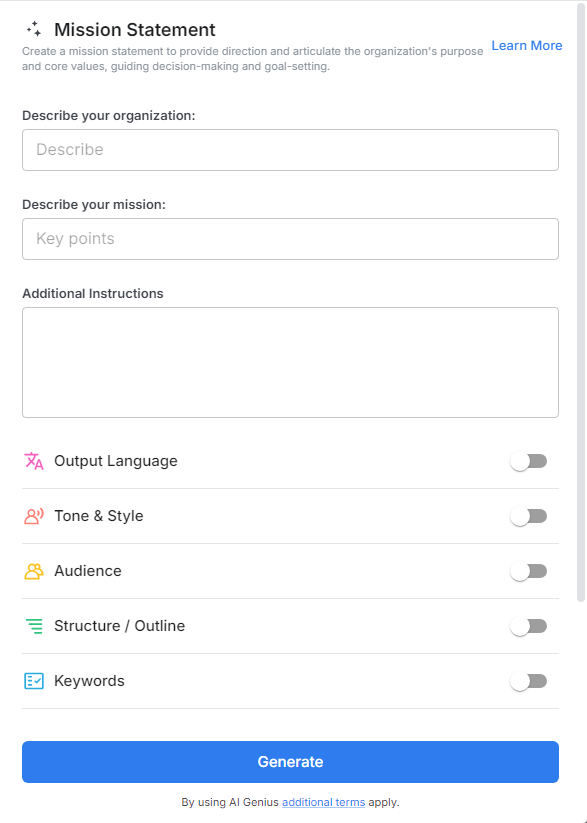
Why Use One?
- Brand Clarity: Clearly articulate what you do and why it matters.
- Team Alignment: Ensure every team member understands and supports your purpose.
- Public Positioning: Build trust with partners, customers, and stakeholders.
- Culture Builder: A great mission inspires and drives internal culture.
- Strategic Anchor: Use it to guide decisions, products, and priorities.
Why Use Bit.ai?
Bit.ai makes it easy to create mission statements that are authentic, inspiring, and personalized to your brand.
- Guided Prompts: Answer key questions to build your mission organically.
- Tone Customization: Choose formal, casual, visionary, or bold tones.
- Vision & Values Alignment: Incorporate your long-term goals and brand pillars.
- Collaborative Input: Work with your founders or leadership team in one doc.
- Instant Formatting: Publish or embed your mission statement with beautiful layouts.
- Reusable for Branding: Use in your website, pitch decks, or investor docs.
How to Use Mission Statement
1. Open a new document

2. Type @ on a blank line to open up the AI Writing Assistant.

3. Search Instagram Post Generator from the template search field on the left sidebar.
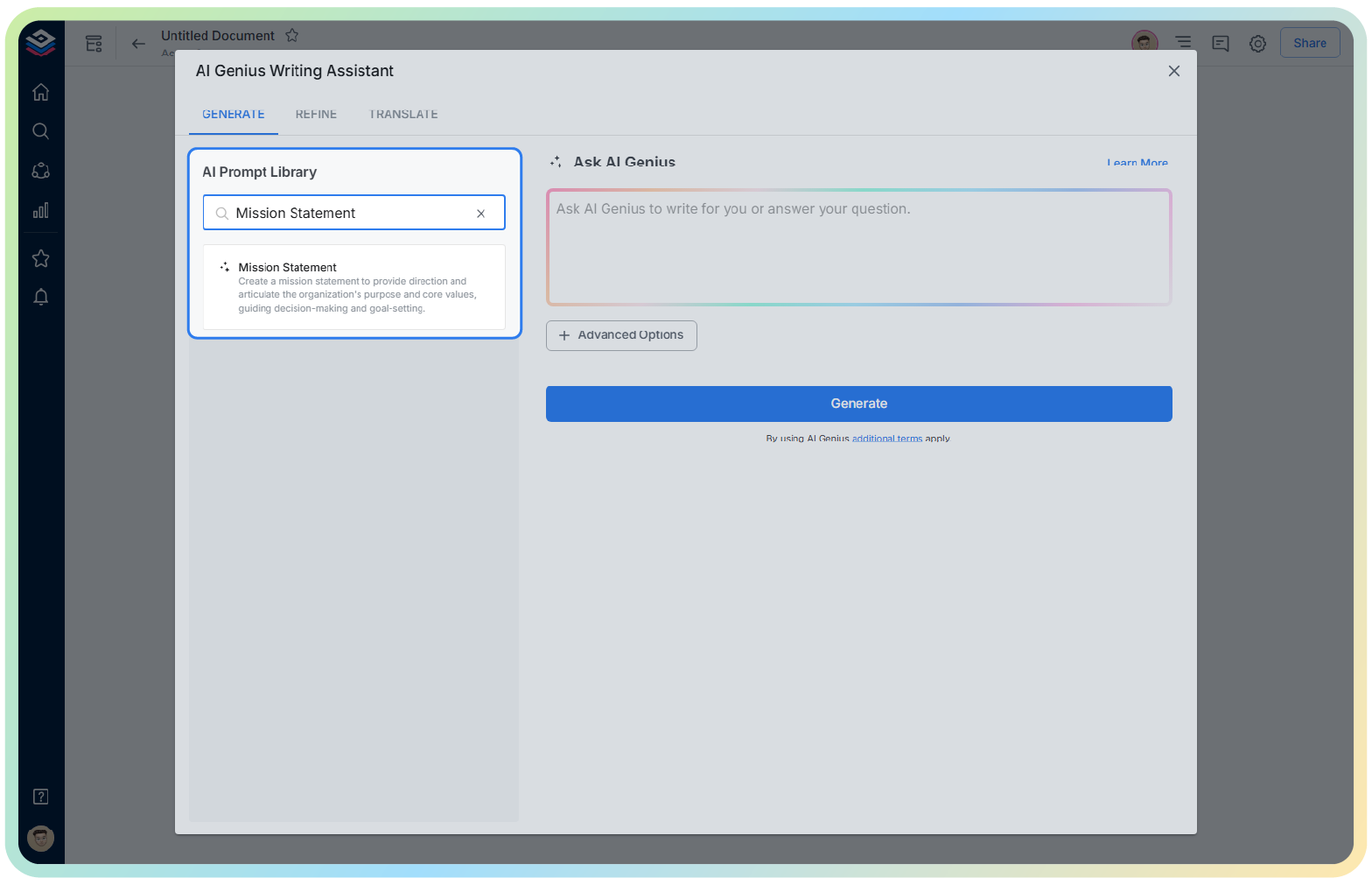
4. Fill out the quick Instagram Post Generator entry form, and Bit.ai will generate a customized post.

5. Refine the language or tone, then insert it directly into your document.

6. Customize if needed, then click ‘Insert’ to add to your document or share for signature.
