AI Invoicing and Payment Details
Get Paid. Stay Organized. Look Professional.
Nothing slows down a project like unclear payment terms. Whether you’re a freelancer or agency, presenting your invoicing and payment details clearly can prevent confusion—and speed up your cash flow.
With Bit.ai’s Invoicing & Payment Details Generator, you can create branded, easy-to-read invoice info pages that cover every payment expectation upfront.
What is an Invoicing & Payment Details Page?
This document outlines how and when payments will be made, including rates, payment methods, due dates, late fees, and banking details. It helps both parties stay accountable and organized.
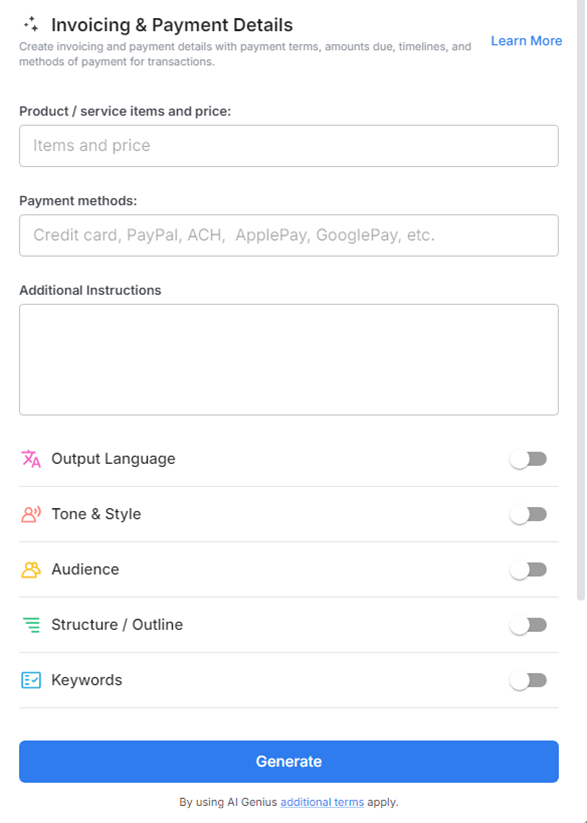
Why Use One?
- Avoid Misunderstandings: Define all payment terms before the project begins.
- Look Professional: Showcase your business acumen with a clean, branded layout.
- Speed Up Payment: Clients can’t delay if everything’s clear and easy to access.
- Consistency: Use the same format across projects or clients.
- Add-on for Contracts: Attach to service agreements or proposals.
Why Use Bit.ai?
Bit.ai helps you build sleek, fully customized invoicing and payment detail pages in no time.
- Custom Fields: Add your rates, due dates, bank details, and payment platforms (PayPal, Stripe, etc.).
- Logo & Branding: Keep your documents looking sharp and professional.
- Reusable Templates: Create once, duplicate for future clients or projects.
- Collaboration-Ready: Share with your finance team, managers, or clients.
- Security: Private sharing means sensitive data stays protected.
- Clear Formatting: Bold headings, tables, and notes make everything easy to scan.
How to Use Invoicing and Payment Details
1. Open a new document

2. Type @ on a blank line to open up the AI Writing Assistant.

3. Search Instagram Post Generator from the template search field on the left sidebar.
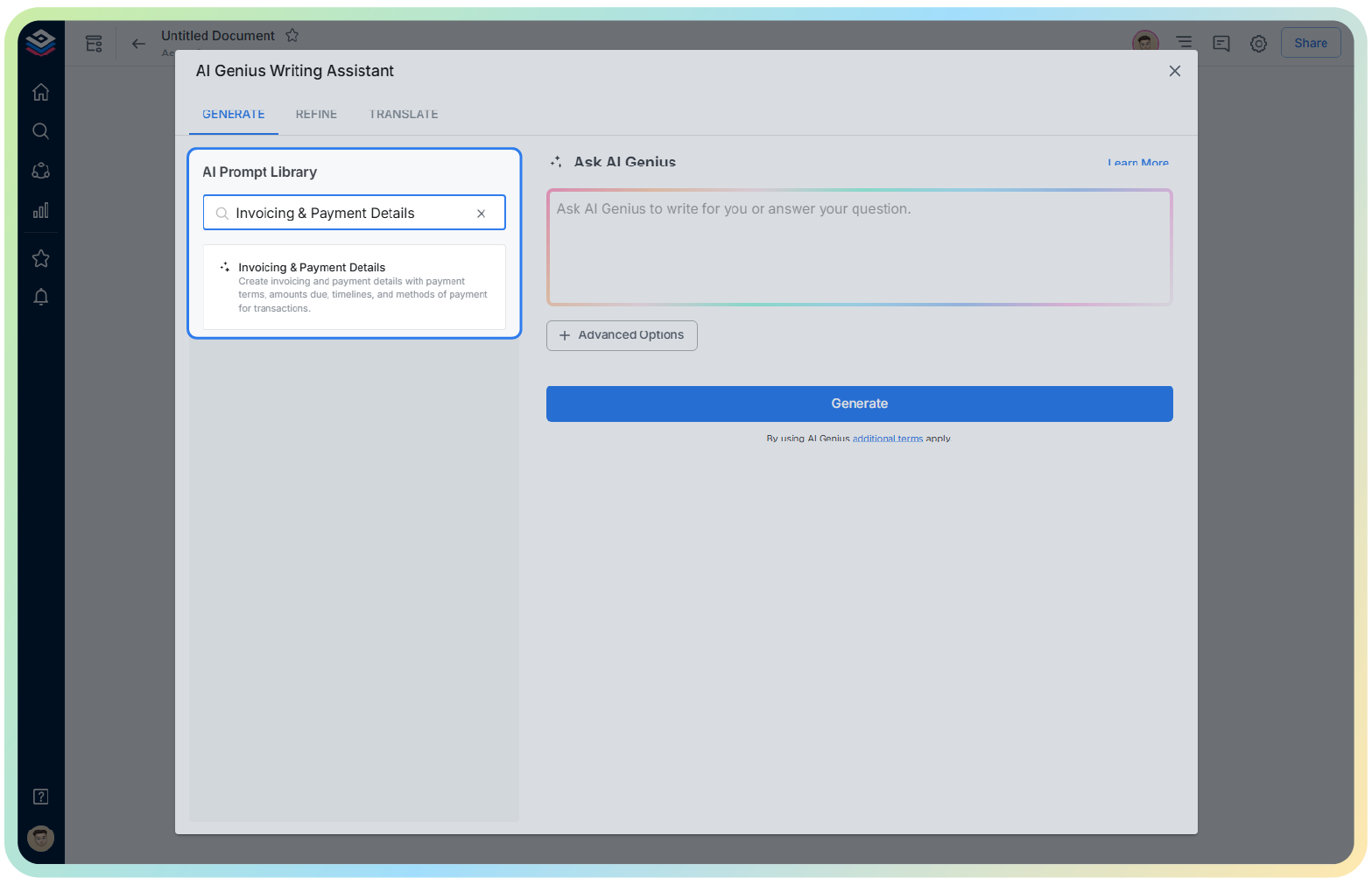
4. Fill out the quick Instagram Post Generator entry form, and Bit.ai will generate a customized post.

5. Click ‘Insert’ to generate your document instantly.

6. Customize if needed, then click ‘Insert’ to add to your document or share for signature.
