AI Employee Exit Questions
Gain Insights. Improve Retention. Leave on a Positive Note.
When an employee walks out the door, they take with them valuable feedback and insights that could help shape your company’s future. That’s why having a thoughtful, well-structured exit interview is crucial—not just for closure, but for growth.
Feeling unsure of what to ask or how to capture candid feedback? With Bit.ai’s Employee Exit Question Generator, you can create clear, constructive exit interviews in minutes—no awkward silences, no guesswork.
Let’s explore what this tool does, why it’s so important, and how Bit.ai makes the process simple and insightful.
What is an Employee Exit Question?
Think of it as your HR co-pilot—an AI-powered tool that crafts meaningful, well-framed exit interview questions to help you uncover what worked, what didn’t, and what needs to change. With guided prompts and customizable question sets, it ensures every exit conversation is a chance to learn and improve.
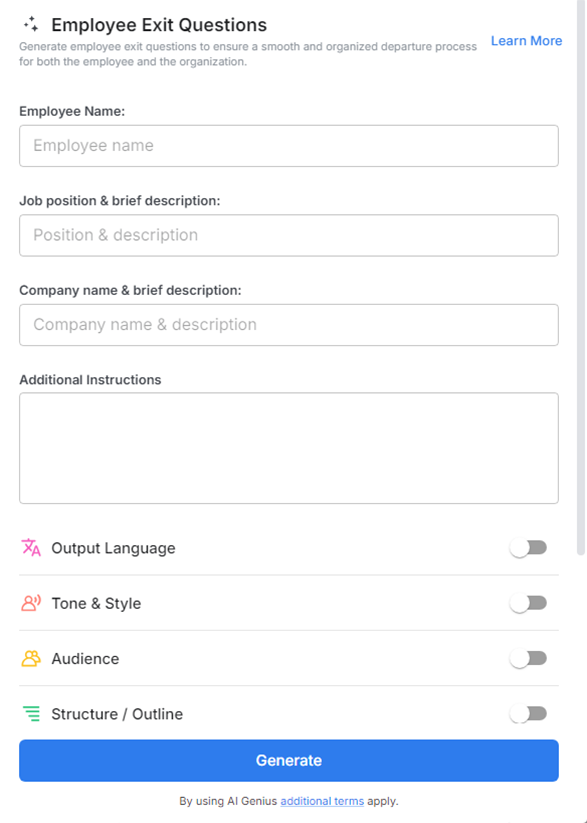
Why Use Employee Exit Questions?
- Uncover Hidden Issues: Learn about team dynamics, leadership styles, or policy gaps that may not surface during regular check-ins.
- Improve Retention: Use insights from departing employees to improve culture, reduce turnover, and strengthen employee experience.
- Maintain Professionalism: Ensure every employee leaves feeling heard, respected, and valued—even if their reasons for leaving are tough to hear.
- Data-Driven Decisions: Track trends over time to make informed HR and leadership decisions.
- Build Employer Brand: When employees leave on a positive note, they’re more likely to recommend your company to others.
Why Use Bit.ai to Generate Exit Questions?
Bit.ai turns a sensitive, often-overlooked process into a structured opportunity for learning—saving you time while capturing meaningful, actionable feedback.
- Custom Question Sets: Tailor your exit questions by role, department, or level of seniority—because one size doesn’t fit all.
- Tone Matching: Choose a tone that fits your company culture—friendly, neutral, formal, or empathetic.
- Ready-to-Use Templates: Bit.ai provides expert-approved question templates, so you’re never stuck wondering what to ask.
- Feedback-Friendly Format: Questions are presented clearly and professionally, making it easier for departing employees to open up.
- Collaborative Design: HR and managers can co-create the question list to reflect current concerns or goals.
- Searchable Feedback: Store and organize past responses to identify trends and improve the employee journey.
- Secure & Private: Keep all data confidential and compliant with best practices for offboarding and feedback collection.
How to Use Employee Exit Questions
1. Open a new document

2. Type @ on a blank line to open up the AI Writing Assistant.

3. Search Instagram Post Generator from the template search field on the left sidebar.

4. Fill out the quick Instagram Post Generator entry form, and Bit.ai will generate a customized post.

5. Click on ‘Advanced Options’ to refine tone, add open-ended questions, or adjust based on the exit context.

6. Insert the finalized question set into your Bit document or exit interview form—and you’re ready to begin.
